Broadcast Receiver
Broadcast receivers responds to the broadcast messages to the system itself. for example if you plugged in your ear phone to your mobile it will show you a message that ear phones are plugged in.
There are two important steps, they are:
- Creating the broadcast receiver.
- Registering the broadcast receiver.
- Create a class called Receiver, right click on java->New->Java class->main->class name as Receiver.
- Extend a BroadcastReceiver in Receiver class.
- Override a method called onReceive(), by hitting ctrl+o in the class Receiver.
public class Receiver extends BroadcastReceiver { @Override public void onReceive(Context context, Intent intent) { } }
- Register Broadcast receiver in Mainfest.
<receiver android:name=".Receiver"> <intent-filter> <action android:name="android.intent.action.AIRPLANE_MODE"/> </intent-filter> </receiver>
Example:
- Create a new project, we have do changes only in Manifest and Java class no need to design in xml.
- Create a new java class as Receiver and do the following.
import android.content.BroadcastReceiver; import android.content.Context; import android.content.Intent; import android.widget.Toast; /** * Created by HSS-24 on 2/17/2016. */ public class Receiver extends BroadcastReceiver { @Override public void onReceive(Context context, Intent intent) { Toast.makeText(context,"Airplane mode on",Toast.LENGTH_LONG).show(); } }
- Register in Manifest
<activity android:name=".MainActivity"> <intent-filter> <action android:name="android.intent.action.MAIN" /> <category android:name="android.intent.category.LAUNCHER" /> </intent-filter> </activity> <receiver android:name=".Receiver"> <intent-filter> <action android:name="android.intent.action.AIRPLANE_MODE"/> </intent-filter> </receiver> </application> </manifest>
- Now when you hit the Airplane mode in your mobile to switch on or off it should show a toast as Airplane mode on
- Run the App.
Thank You!!!
Please like and share...
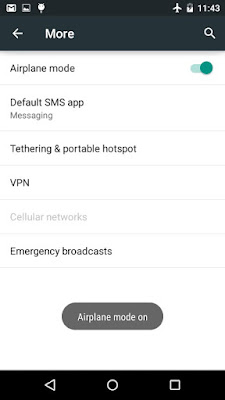

Excellent blog thanks for sharing Instagram and Facebook have provided an amazing place for new brands to grow and flourish. We can find the perfect niche for your brand on the best social media platforms. Marketing through social media brings forth global audience without all these physical boundaries. Analyze and take over the competition with ease with Adhuntt Media’s digital marketing tools and strategies.
ReplyDeletedigital marketing agency in chennai
Nice blog thanks for sharing Pixies beauty Shop is the best place to buy cosmetics in Chennai. With thousands of premium imported brands to choose from, you’ll never run out of lipstick again. And don’t forget about the best offers and value they provide.
ReplyDeletebeauty Shop in Chennai
perde modelleri
ReplyDeletesms onay
mobil ödeme bozdurma
nft nasıl alınır
ankara evden eve nakliyat
Trafik Sigortasi
DEDEKTOR
Kurma Web Sitesi
Aşk kitapları
SMM PANEL
ReplyDeleteSmm Panel
İs İlanlari Blog
instagram takipçi satın al
Hirdavatciburada.com
Www.beyazesyateknikservisi.com.tr
servis
Tiktok jeton hilesi
çekmeköy beko klima servisi
ReplyDeleteataşehir beko klima servisi
ümraniye toshiba klima servisi
ümraniye beko klima servisi
pendik beko klima servisi
tuzla alarko carrier klima servisi
tuzla daikin klima servisi
çekmeköy toshiba klima servisi
ataşehir toshiba klima servisi